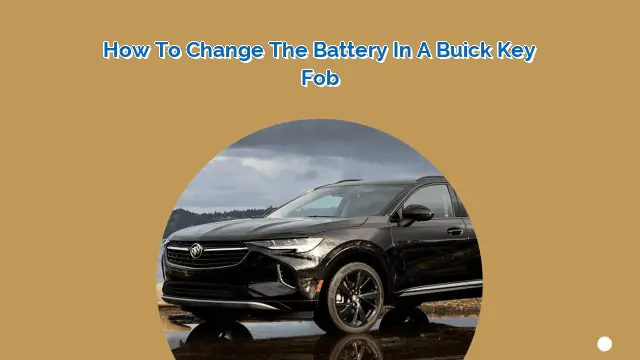
Have you noticed that your Buick key fob isn’t working as it used to? Do you need to replace the battery in your Buick key fob? This tutorial will guide you through the process of changing the battery in your Buick key fob.
What You’ll Need
Before you start, you will need a few things:
- A new battery (CR2032)
- A small flathead screwdriver
Step 1: Open Your Buick Key Fob
First, use the small flathead screwdriver to open your Buick key fob. Insert the screwdriver into the small notch on the side of the key fob, and twist gently to release the cover.
Step 2: Remove the Old Battery
Once you have removed the cover, you will see the battery. Use the screwdriver to gently pry the battery out of its holder. Be careful not to damage the holder or any other parts of the key fob.
Step 3: Install the New Battery
Insert the new battery into the holder, making sure that the positive (+) side is facing up. Use the screwdriver to gently press the battery into place.
Step 4: Reassemble Your Buick Key Fob
Once you have installed the new battery, it’s time to reassemble your Buick key fob. First, replace the cover by aligning the tabs on the cover with the slots on the key fob. Press the cover firmly into place. Your Buick key fob should now work as it did before.
People Also Ask:
Q: How often should I replace the battery in my Buick key fob?
A: It is recommended to replace the battery in your Buick key fob every year or two.
Q: Can I replace the battery in my Buick key fob myself?
A: Yes, you can easily replace the battery in your Buick key fob yourself by following the steps outlined in this tutorial.
 MyVans Your Vehicle Solution
MyVans Your Vehicle Solution