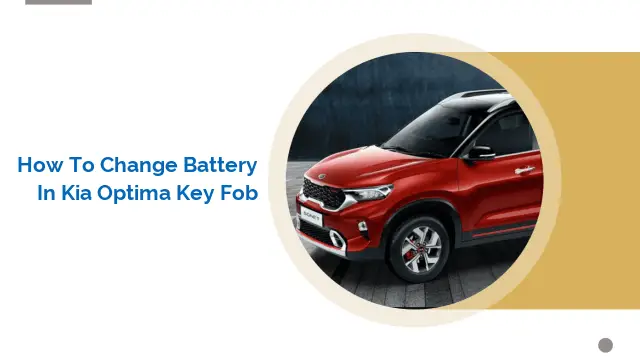
If you own a Kia Optima, you may have experienced issues with your key fob. One of the most common problems with the key fob is a dead battery. In this article, we will guide you through the steps to change the battery in your Kia Optima key fob.
Step 1: Purchase a New Battery
The first step to change the battery in your Kia Optima key fob is to purchase a new battery. You can find the correct battery type by checking your owner’s manual or by searching online. Once you have the correct battery, you are ready to proceed.
Step 2: Open the Key Fob
The next step is to open the key fob. You can do this by using a small flat-head screwdriver to pry the key fob open. Be careful not to damage the key fob or the battery inside.
Step 3: Remove the Old Battery
Once you have opened the key fob, you will see the old battery. Use a small screwdriver or your fingernail to carefully remove the old battery from the key fob. Be sure to dispose of the old battery properly.
Step 4: Insert the New Battery
Now you are ready to insert the new battery. Make sure the new battery is facing the correct direction. Most key fobs will have a diagram showing which side of the battery should be facing up. Carefully place the new battery into the key fob.
Step 5: Close the Key Fob
Once you have inserted the new battery, it’s time to close the key fob. Line up the two halves of the key fob and press them together firmly. You may hear a click when the key fob is closed properly.
Step 6: Test the Key Fob
Now that you have changed the battery in your Kia Optima key fob, it’s time to test it. Press the buttons on the key fob to make sure they are working properly. If the key fob is not working, you may need to repeat the steps above or consult your owner’s manual for further instructions.
Step 7: Dispose of the Old Battery
It’s important to dispose of the old battery properly. Most hardware stores or automotive shops will have a battery recycling program. You can also check with your local recycling center for information on how to dispose of batteries.
Step 8: Keep Spare Batteries on Hand
If you have experienced a dead battery in your key fob, it’s a good idea to keep spare batteries on hand. This will ensure that you always have a working key fob and won’t be locked out of your car.
By following these simple steps, you can change the battery in your Kia Optima key fob and ensure that your key fob is always working properly. If you have any additional questions or concerns, consult your owner’s manual or contact your local Kia dealer for assistance.
People Also Ask:
- What battery does a Kia Optima key fob use?
- Can I change the battery in my Kia Optima key fob myself?
- How often do I need to change the battery in my Kia Optima key fob?
 MyVans Your Vehicle Solution
MyVans Your Vehicle Solution