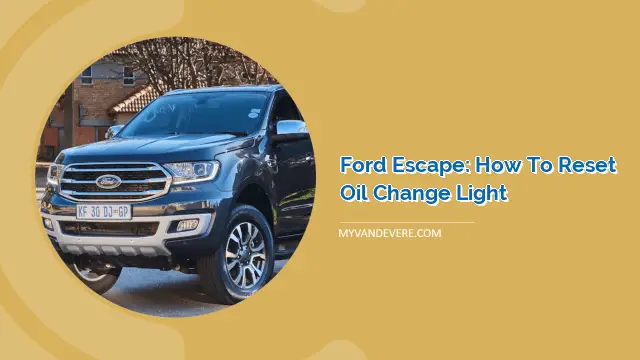
If you own a Ford Escape, you probably know that it’s important to change the oil regularly to keep your car running smoothly. However, after you change the oil, you may notice that the oil change light is still on. This can be frustrating, but luckily, resetting the light is a simple process. In this article, we’ll walk you through the steps to reset the oil change light on your Ford Escape.
Step 1: Turn on the Ignition
The first step to reset the oil change light on your Ford Escape is to turn on the ignition. Make sure that the car is in park and the parking brake is engaged. Then, insert the key into the ignition and turn it to the on position without starting the engine.
Step 2: Press the Brake and Gas Pedals Simultaneously
Once the ignition is on, press and hold the brake and gas pedals simultaneously for about 20 seconds. You may hear a beep or see a message on the dashboard that indicates that the oil change light has been reset.
Step 3: Turn Off the Ignition
After you release the pedals, turn off the ignition and remove the key from the ignition switch. Wait for a few seconds and then turn the ignition back on. The oil change light should be reset and no longer illuminated on the dashboard.
Other Ways to Reset the Oil Change Light on a Ford Escape:
If the above steps don’t work for your Ford Escape, there are other ways to reset the oil change light. Some models may require you to use the “info” button on the steering wheel to access the vehicle settings menu. From there, you can select “oil life” and reset the oil change light. Check your owner’s manual for specific instructions for your model.
Another option is to disconnect the battery for a few minutes to reset the vehicle’s computer. However, this method is not recommended as it may cause other issues with the electrical system.
Overall, resetting the oil change light on your Ford Escape is a simple process that can be done in just a few minutes. By following these steps, you can ensure that your car is running smoothly and safely.
 MyVans Your Vehicle Solution
MyVans Your Vehicle Solution