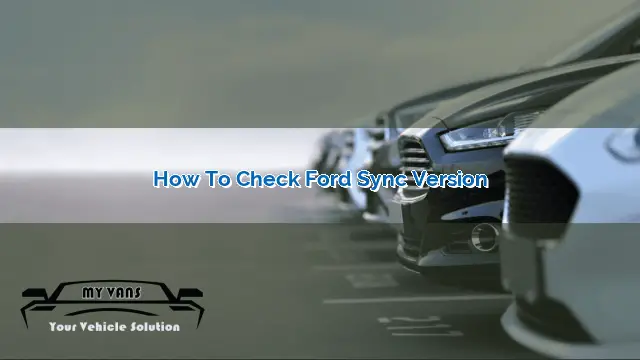
Checking the version of your Ford Sync system is essential to ensure that it is up to date and functioning correctly. In this article, we will guide you on how to check your Ford Sync version.
Step 1: Turn on Your Vehicle
The first step to checking your Ford Sync version is to turn on your vehicle. Ensure that your Ford Sync system is fully booted up before proceeding to the next step.
Step 2: Access the Main Menu
Once your Ford Sync system is fully booted up, access the main menu by pressing the “Menu” button on your Ford Sync system. The “Menu” button is located at the bottom of the screen.
Step 3: Go to the “Settings” Menu
After accessing the main menu, navigate to the “Settings” menu. The “Settings” menu is located on the right side of the screen.
Step 4: Access the “System Information” Menu
Once you are in the “Settings” menu, scroll down and select the “System Information” option. The “System Information” option is located at the bottom of the “Settings” menu.
Step 5: Check Your Ford Sync Version
After accessing the “System Information” menu, the version of your Ford Sync system will be displayed on the screen. The version number is located at the top of the screen, under the “Sync System Version” heading.
Step 6: Check for Updates
If you find that your Ford Sync version is not up to date, you can check for updates by selecting the “Check for Updates” option located at the bottom of the “System Information” menu. This will enable you to download and install the latest version of the Ford Sync system.
Step 7: Use the Ford Owner Website
Alternatively, you can check for updates by visiting the Ford Owner website. To do this, go to the Ford Owner website and log in using your Ford Owner account details. Once you have logged in, select the “Sync & Vehicle Features” option and then select the “Software Updates” option. This will enable you to download and install the latest version of the Ford Sync system.
Step 8: Seek Professional Assistance
If you encounter any issues while checking your Ford Sync version or updating your system, seek professional assistance from a certified Ford technician.
People Also Ask:
Q: How do I know if my Ford Sync is up to date?
A: You can check if your Ford Sync is up to date by accessing the “System Information” menu on your Ford Sync system or by visiting the Ford Owner website.
Q: How often should I update my Ford Sync system?
A: It is recommended that you update your Ford Sync system annually or whenever a new update is available.
Q: How long does a Ford Sync update take?
A: The time it takes to update your Ford Sync system varies depending on the size of the update and the speed of your internet connection. However, it usually takes between 20 minutes to an hour.
 MyVans Your Vehicle Solution
MyVans Your Vehicle Solution