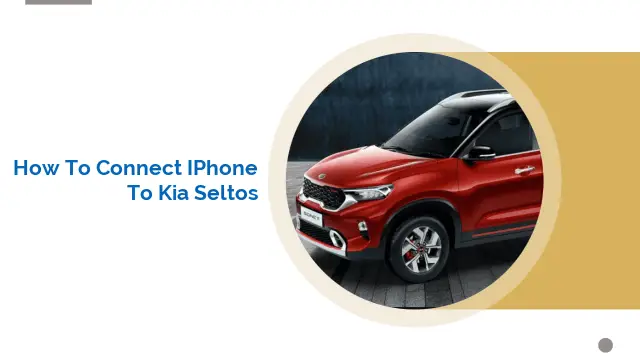
Connecting your iPhone to your Kia Seltos can be a convenient way to access your phone’s features while driving. With the help of Bluetooth technology, you can connect your iPhone to your car’s audio system and make hands-free calls, stream music, and even use navigation apps. In this article, we will guide you through the process of connecting your iPhone to your Kia Seltos.
Step 1: Turn on Bluetooth on Your iPhone
The first step in connecting your iPhone to your Kia Seltos is to turn on Bluetooth on your phone. Simply go to your iPhone’s settings, select Bluetooth, and toggle the switch to the on position. Once Bluetooth is turned on, your phone will search for available devices to connect to.
Step 2: Pair Your iPhone with Your Kia Seltos
To pair your iPhone with your Kia Seltos, you need to first put your car into pairing mode. To do this, go to your car’s audio system settings and select the Bluetooth option. Then, select “Pair New Device.” Your car will then search for available devices. When your iPhone appears on the list, select it and confirm the pairing on both your iPhone and your car’s audio system.
Step 3: Test Your Connection
After you have successfully paired your iPhone with your Kia Seltos, it is important to test your connection. Play some music on your phone or make a call to ensure that the audio is coming through your car’s speakers. If there are any issues, check both your phone and your car’s audio system settings to make sure they are properly connected.
Step 4: Enjoy Your Connected iPhone
Now that your iPhone is connected to your Kia Seltos, you can start enjoying its features while driving. Use hands-free calling to make and receive phone calls without taking your hands off the wheel. Stream music from your phone without the need for any cords. And use navigation apps like Apple Maps or Google Maps to get driving directions without having to constantly look at your phone.
People Also Ask:
1. Can I connect my iPhone to my Kia Seltos via USB?
Yes, you can connect your iPhone to your Kia Seltos via USB. Simply plug your iPhone into the car’s USB port and select the USB option on your car’s audio system.
2. How do I disconnect my iPhone from my Kia Seltos?
To disconnect your iPhone from your Kia Seltos, simply turn off Bluetooth on your phone or select “Forget This Device” on your car’s audio system.
3. What should I do if I am having trouble connecting my iPhone to my Kia Seltos?
If you are having trouble connecting your iPhone to your Kia Seltos, make sure both your phone and your car’s audio system are up to date with the latest software updates. You can also try restarting both your phone and your car’s audio system to see if that helps.
 MyVans Your Vehicle Solution
MyVans Your Vehicle Solution