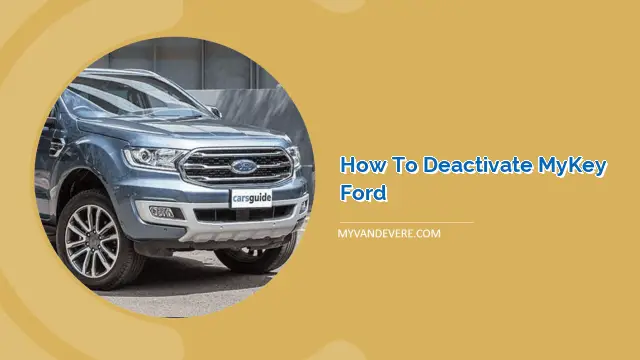
MyKey is a feature in Ford vehicles that allows the owner to set certain restrictions and limit the vehicle’s speed. Although it can be a convenient feature for parents with teenage drivers, some owners may want to deactivate it for personal reasons. If you are looking to deactivate MyKey on your Ford vehicle, this article will guide you through the steps to do so.
Step 1: Insert Key
The first step to deactivate MyKey is to insert the key that is programmed as the admin key into the ignition. This key is usually the original key that came with the vehicle. If you do not have the admin key, you will need to contact your local Ford dealership to obtain one.
Step 2: Turn on the Ignition
Once you have inserted the admin key into the ignition, turn it to the “on” position, but do not start the engine. Keep the key in the “on” position for at least one minute.
Step 3: Access the MyKey Menu
After one minute, press the “Setup” button on the dashboard. Use the arrow buttons to select “MyKey” and press “OK”. You will then see a list of options for the MyKey feature.
Step 4: Clear MyKey Settings
Scroll down to the option that says “Clear MyKey”. Press “OK” and then “Yes” to confirm that you want to clear the MyKey settings. This will remove all restrictions and limitations that were set by the MyKey feature.
Step 5: Exit the MyKey Menu
Press the “Setup” button again to exit the MyKey menu. You can then turn off the ignition and remove the admin key from the ignition.
Step 6: Test the Changes
Start the engine with a different key to ensure that the MyKey restrictions have been removed. You should be able to drive without any limitations or restrictions that were previously set by the MyKey feature.
By following these simple steps, you can easily deactivate MyKey on your Ford vehicle. If you have any issues or concerns, it is always best to contact your local Ford dealership for assistance.
People Also Ask:
1. How do I know if my Ford has MyKey?
You can check if your Ford has MyKey by looking for the MyKey logo on the key fob or dashboard. You can also check the owner’s manual or contact your local Ford dealership for more information.
2. Can I reactivate MyKey after deactivating it?
Yes, you can reactivate MyKey on your Ford vehicle at any time by following the same steps that were used to deactivate it. Simply select “Set MyKey” instead of “Clear MyKey” in the MyKey menu.
 MyVans Your Vehicle Solution
MyVans Your Vehicle Solution